Loopback
Loopbacks allow you to configure a virtual routers settings without any physical connections established.
In the example below we can see R2’s G0/2 is down, but we are able to connect to R3 interface via telnet from R1.
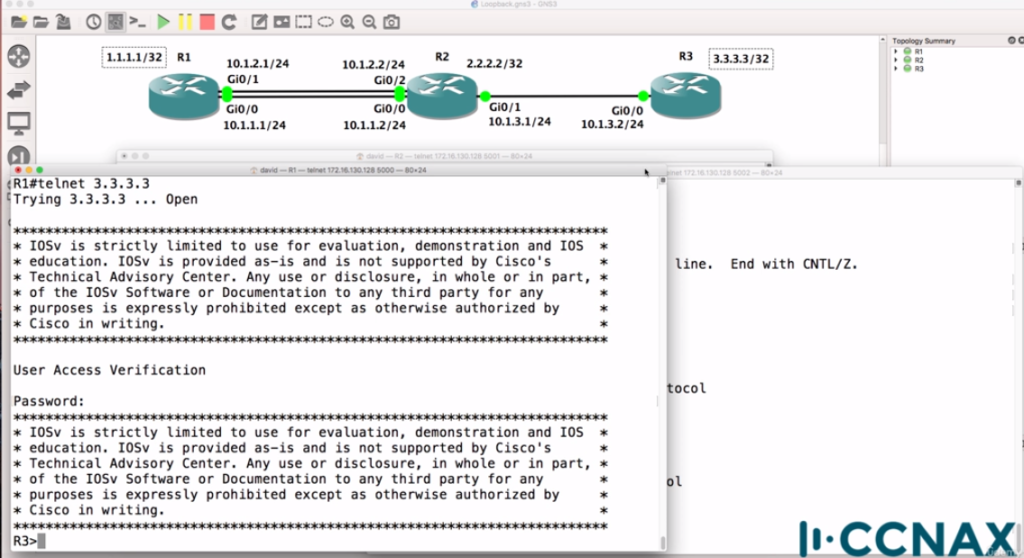
OSPF
Another reason to use a loopback address is because routing protocols like OSPF use the loopback to determine the router IDs of the routers in the OSPF network.
Here we can see how to configure the OSPF protocol.
router ospf 1 enters the configuration terminal for ospf 1
the network 0.0.0.0 255.255.255.255 area 0 command assigns OSPF all interfaces

Here we can see the how the network command enabled OSPF on all interfaces on the network
show ip ospf int brief
Assume loopback address was assigned to each router
Router 1 is 192 168 1.1
Router 2 is 192 168 1.2
Router 3 is 192 168 1.3
Here we can see the Router ID for the loopback addresses are all 192.168.1.2, because router ID’s select the highest IP of any interface, and if they are loopback addresses the loopback overrides the physical interface address
Now that’s important because in OSPF a router is identified by its router ID it’s kinda like your name.
So my name is David.
It would be terrible if my name changed every day, whenever there was a problem.
If you don’t use a loopback interface and the router ID was selected off a physical interface and that
interface went down the router ID would change.


Commands used in the video
show ip ospf int
//shows ospf int
router ospf 1
// assigns a number to ospf (1-65535)
network 0.0.0.0 255.255.255.255 area 0
// starts ospf for all ip addresses